Introduction
Artificial intelligence has become a game-changer in the ever changing world of technology. One fascinating application is generating images using AI or free AI Image Generator, which has found applications in design, art, and various industries.
In market there are ton of best AI Image Generators which are helping to the people who belongs to photography, film and digital industry
In this tutorial, we will walk you through the process of generating AI images using the OpenAI API.
Whether you’re a student curious about AI or a professional seeking to harness its power, this guide will provide a comprehensive step-by-step approach.
What is AI Image Generator ?
An AI image generator is a sophisticated technology that employs artificial intelligence algorithms to create images autonomously.
These algorithms utilize machine learning techniques, particularly deep learning, to analyze vast amounts of visual data and learn patterns, styles, and features commonly found in images.
Best AI image generators can produce a wide range of visuals, from realistic photographs to abstract art, based on various input factors. These factors can include textual prompts, initial sketches, or even random noise.
The AI system processes these inputs and generates images that reflect the learned aesthetics and styles.
How AI Image Generators Are Useful ?
The potential applications of Best AI image generators are vast and diverse. They can be used for artistic purposes, such as creating original artwork or assisting artists in the creative process.
Additionally, they find utility in design, advertising, and entertainment industries by rapidly generating visuals for campaigns, websites, and multimedia projects.
Research fields also benefit from Best AI image generators, as they can aid in data augmentation, simulation, and generating illustrative examples for academic papers.
Today, In this article, We will learn how to create best ai image generator by our own :).
Let us go Step by Step and see how we can create our own free ai image generator.
Steps To Create Your Best AI Image Generator
Create OpenAI Account
Sign up for an OpenAI account and get your API key. This key will allow you to interact with OpenAI’s powerful GPT models.
How to get OpenAI secret key
- Open user user setting of your OpenAI account and click on Create new secret key.
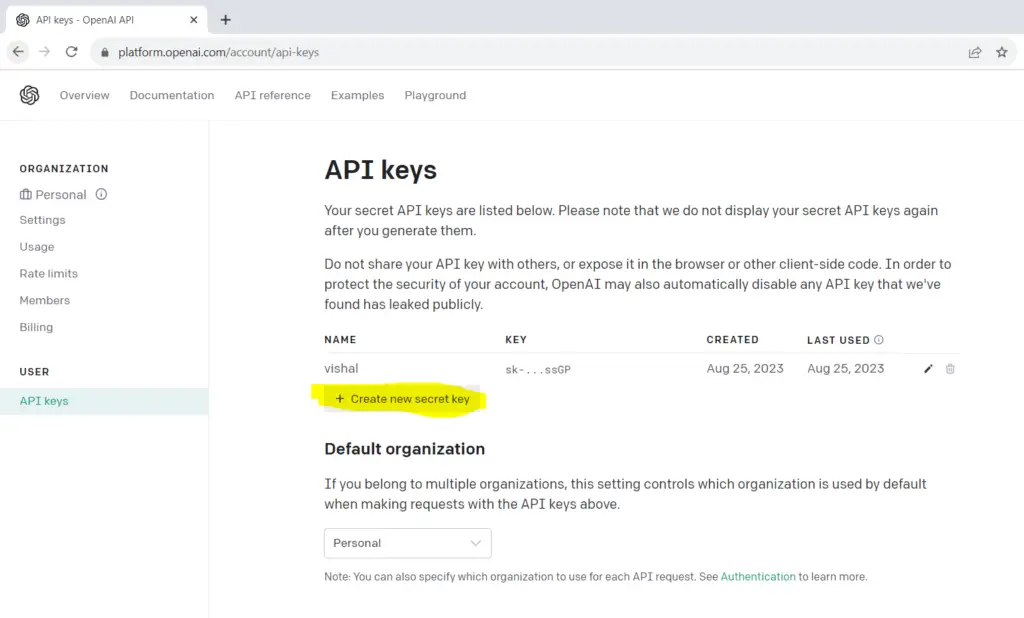
best ai photo generator - One Pop-up will open. Enter your name and click on Create Secret Key button.
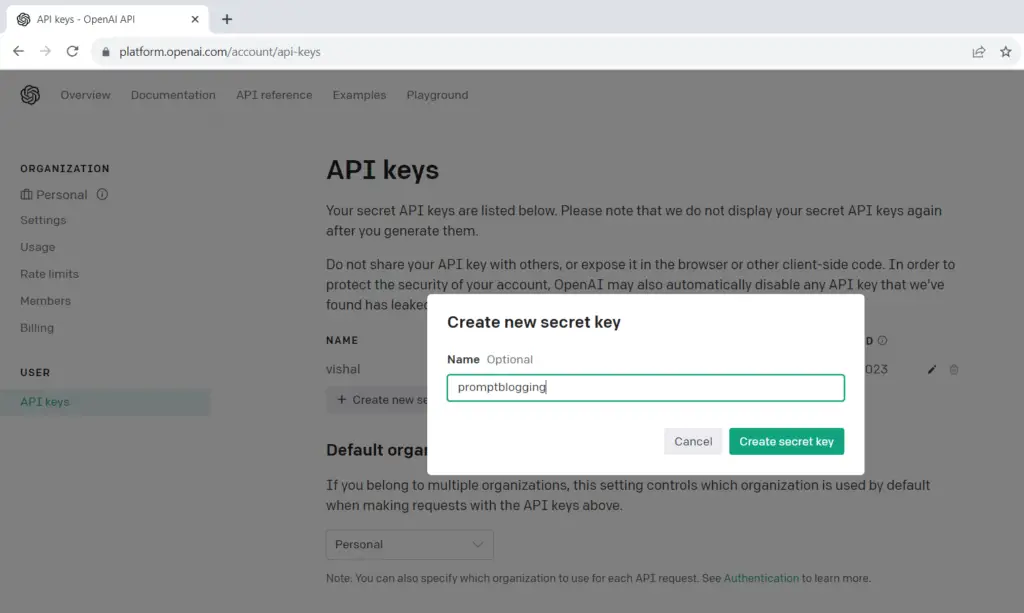
best ai photo generator - Secret Key will get generated. Copy it and note down somewhere.
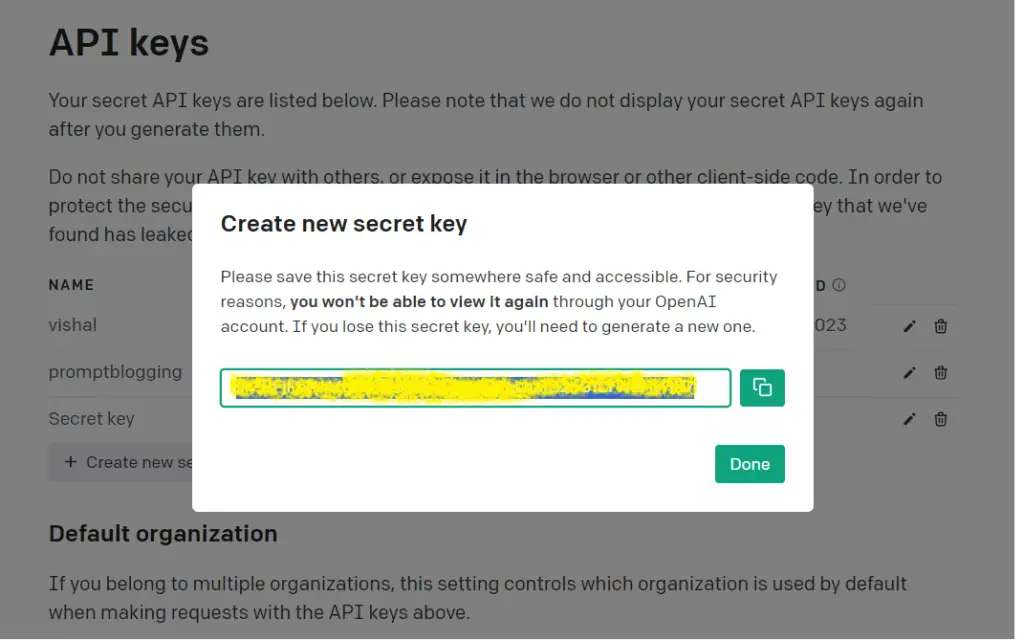
Free text to image ai
Setting Up Your Environment
Before you start generating AI images, make sure Python is installed on your computer and your favorite code editor also.
Please follow these Steps to setup a jupyter and start your wonderful journey of creating AI Image generator.
Import Libraries and Authenticate
Open any python code editor and create a new Python script.I will recommend jupyter notebook.
Start by importing the openai library and authenticating with your API key.
pip install openai
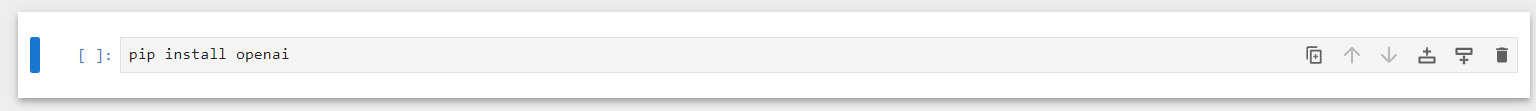
import os
import openai
# Load your API key from an environment variable or secret management service
openai.api_key = "sk-your-secret-api-key"
chat_completion = openai.ChatCompletion.create(model="gpt-3.5-turbo", messages=[{"role": "user", "content": "OpenAI Image Generator"}])
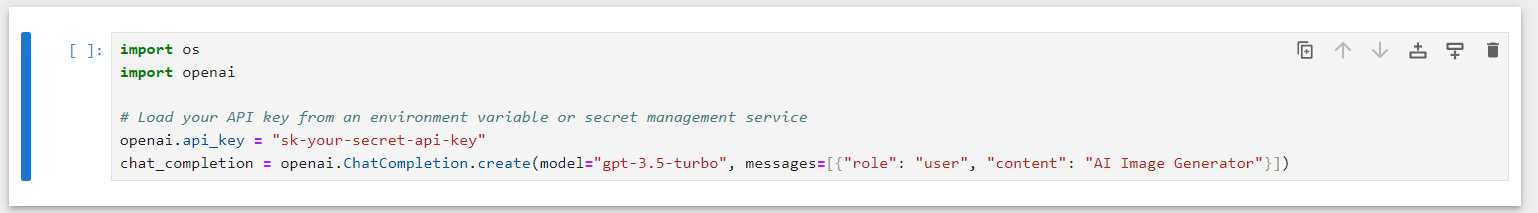
Generate AI Image by Calling OpenAI
This is the exciting step to create openai image generator
response = openai.Image.create(
prompt="white cat running computer",
n=1,
size="1024x1024"
)
image_url = response['data'][0]['url']
print(image_url)
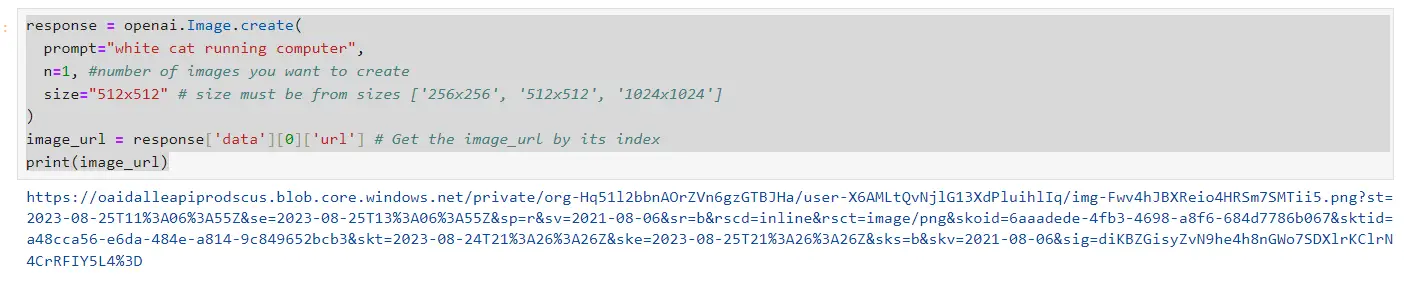
Visualize and Edit the Image
If you open the image_url created in the above steps, you will get this wonderful image. You can edit using different editor if you want.

FAQ’s
What is the OpenAI API?
The OpenAI API is a programming interface that allows developers to interact with OpenAI’s language and image models. It enables you to integrate AI capabilities, such as generating text and images, into your applications, projects, and creative endeavors.
Do I need programming experience to generate AI images?
Yes, some programming experience is recommended. This tutorial assumes a basic understanding of programming concepts, particularly in Python. However, the guide provides step-by-step instructions to help both beginners and professionals generate AI images.
What kind of images can I generate using the OpenAI API?
You can generate a wide range of images, from landscapes to abstract art, based on the prompts you provide. The style, content, and details of the images are influenced by the instructions you give to the AI model.
Can I edit the generated images?
Absolutely! The generated images serve as a starting point. To further alter them, add details, or incorporate them into your creations, you can download them and use programs like Adobe Photoshop or GIMP.
Are there any limitations to AI image generation?
While AI image generation is impressive, it’s not flawless. The quality and coherence of the generated images might vary based on the prompt, model, and complexity of the instructions. It might take some experimentation to achieve the desired results.
How can I enhance my prompts to get better results?
Crafting effective prompts is crucial. Clearly describe the image you want to generate, including specific details like colors, elements, and styles. Experiment with different prompts to see how they affect the generated images.
Can I use AI-generated images for commercial purposes?
Yes, in most cases. However, you should review OpenAI’s terms of use and any licensing agreements associated with the AI models you’re using. Some AI-generated content might require attribution or have usage restrictions.
Is internet access required for generating AI images?
Yes, you’ll need an internet connection to interact with the OpenAI API and generate images using their models.
What if I encounter issues during the process?
If you face any challenges or technical issues while following the tutorial, you can refer to OpenAI’s documentation or seek help from online programming communities. Debugging and problem-solving are integral parts of the learning process.
Can AI-generated images replace human creativity?
AI-generated images can be impressive and useful, but they are not a replacement for human creativity. They can aid in the creative process, inspire ideas, and accelerate certain tasks, but human artistic intuition, emotion, and unique perspectives remain irreplaceable.
Conclusion
Generating AI images using the OpenAI API is a captivating way to explore the capabilities of artificial intelligence.
With the right prompt and a touch of creativity, you can generate images that inspire, amaze, and even assist in various projects.
By following this step-by-step guide, both students and professionals can dive into the world of AI-powered creativity and innovation.

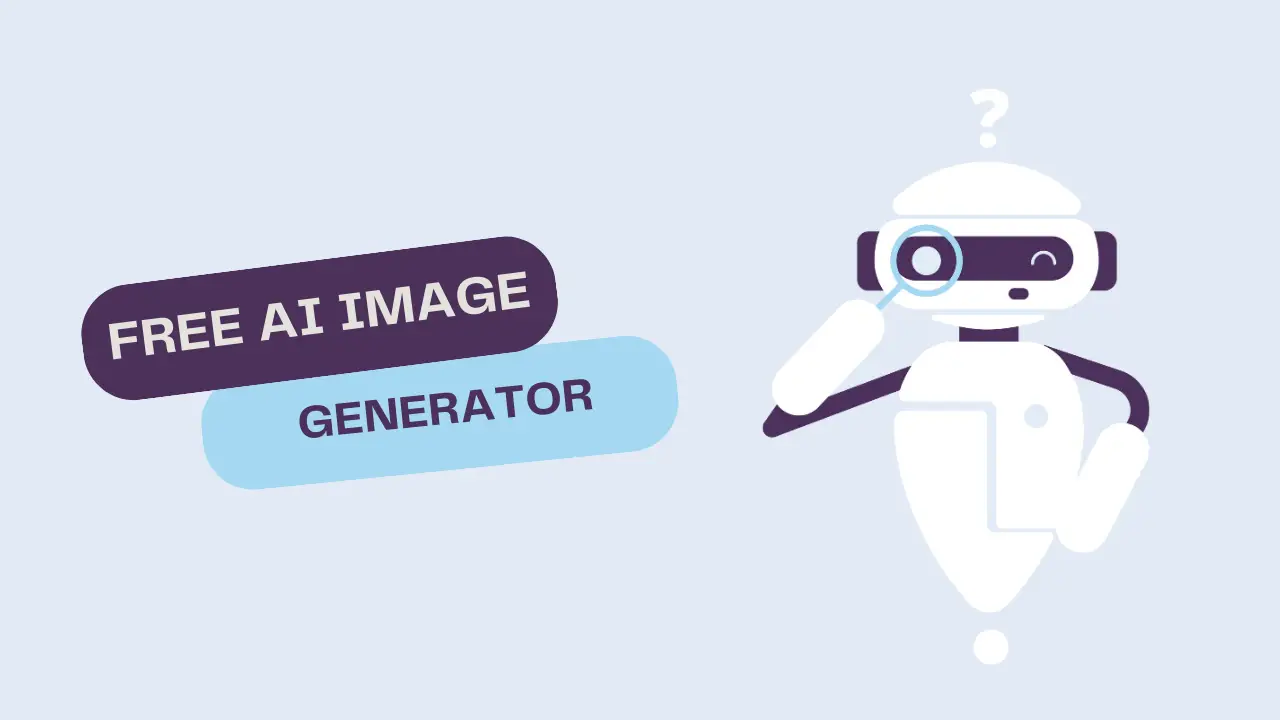
Super Vishal !!!! great work
Nice explained. This article really helpful for IT people.
Very interesting. I would follow and build a similar application