Introduction
How To Create ChatGPT Prompts ?
Want to communicate effectively with AI like ChatGPT? Enter the world of prompt engineering. It’s all about asking questions in a manner that gets you precise answers. This technique lies at the heart of creating effective ChatGPT prompts.
When using advanced AIs like GPT-3 or GPT-4, crafting the right prompts becomes essential. With well-posed questions, these AIs can display their true prowess, taking on impressive tasks like essay writing or intricate problem-solving.
Many wonder, “Is Prompt Engineering Worth It?” The magic unfolds when ChatGPT responds accurately and swiftly to a well-crafted prompt, highlighting its incredible capabilities. This underlines the importance of mastering the art of creating ChatGPT prompts in the AI space.
Understanding the Basics
Brief Overview of ChatGPT
ChatGPT is a version of the GPT-3 AI made by OpenAI. It’s designed to chat with people in a way that feels natural and human-like. It can understand and respond to questions, and even have back-and-forths like a real conversation. It’s been trained on tons of text, so it has a lot of knowledge and can provide helpful answers or create creative texts based on the prompts it receives.
Core Concept Behind Prompt Engineering
The heart of prompt engineering is all about how you phrase your questions or statements to the AI. It’s like finding the right words or the right way to ask something so that ChatGPT understands you clearly and can give back a helpful answer.
In more technical terms, prompt engineering includes choosing the right words, structuring the prompt well, and sometimes adding some context to help the AI understand better. It’s a bit like how you might ask a friend a question in a certain way if you know that helps them understand what you’re asking for.
The better your prompt, the better the AI can respond. It’s a simple but powerful idea that can make using ChatGPT a lot more useful and fun!
How To Create ChatGPT Prompts
Before diving into the process of writing prompts for ChatGPT, it’s crucial to have a clear roadmap. This involves understanding the purpose behind creating a prompt and knowing who will be interacting with it. Let’s break down these preliminary steps into two main sections: defining the goal and considering the audience.
Defining the Goal
Clarify the Objective
- The first step in preparing to write a prompt is to clarify what you want to achieve with it.
- For instance, do you want to gather information, provide answers, guide a user through a process, or engage in a casual conversation?
- Knowing the objective will guide how you structure your prompt and what kind of language you use.
Determine the Desired Output
- Think about what kind of response you want from ChatGPT.
- If you’re looking for a specific answer, ensure your prompt is designed to elicit that answer.
- For example, if you want a detailed explanation, you might phrase your prompt to ask “Can you explain…”, as opposed to a yes-or-no question.
Measurability
- It’s essential to have a way to measure the success of your prompt.
- Consider setting up some metrics like accuracy, engagement rate, or user satisfaction to evaluate the effectiveness of your prompts.
Considering the Audience
Know Your Users
- Understand who will be interacting with your prompt.
- Different audiences have different levels of understanding and familiarity with the topic at hand.
- For example, technical jargon that works for a professional audience may confuse a general audience.
Language and Tone
- The language and tone you use should resonate with your audience.
- If your audience is more formal, keep the language professional. On the other hand, a younger or more casual audience might appreciate a friendly and relaxed tone.
- It’s all about creating a comfortable interaction for the user.
Accessibility
- Ensure that your prompts are accessible to as many people as possible.
- Avoid using complex words or phrases that could alienate or confuse your audience.
- It’s always a good practice to keep things clear, concise, and straightforward.
These two facets – defining the goal and considering the audience, act as the stepping stones in crafting effective prompts for ChatGPT. They not only streamline the prompt creation process but also significantly contribute to the quality and relevance of the interactions generated through the prompts.
Crafting Simple Prompts
Crafting simple prompts is the basic and most straightforward step towards interacting with ChatGPT. A prompt is basically a question or instruction that we give to ChatGPT to get a specific answer or response. Let’s delve into a couple of examples to better understand this:
Example 1: Translation Prompt
Prompt: “Translate the following English text to Hindi: ‘{text}'”
In this example, we are asking ChatGPT to translate a given text from English to Hindi. The ‘{text}’ part is a placeholder where the actual text to be translated will be placed. When interacting with ChatGPT, you’d replace ‘{text}’ with the actual text you want to translate.
For instance, if we want to translate “hello, how are you?”, the prompt would look like this:
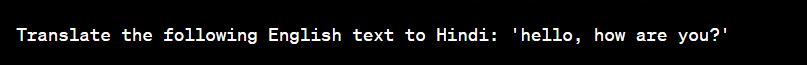
ChatGPT would then provide the translation in Hindi:

This prompt is simple and straight to the point. It clearly instructs ChatGPT on what action to take, providing a straightforward way to get the translation.
Example 2: Factual Query Prompt
Prompt: “Who won the FIFA World Cup 2018?”
This is another simple yet effective prompt. Here, we are asking ChatGPT for a specific piece of information regarding the winner of the FIFA World Cup in 2018.
Upon receiving this prompt, ChatGPT would respond with:
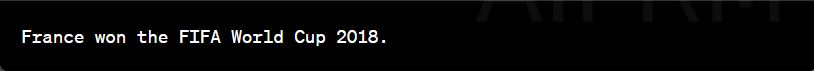
This kind of prompt is great for fetching factual information. It’s clear, direct, and easy to understand.
These simple prompts serve as the foundation for understanding how to communicate with ChatGPT. They follow a clear structure, have a defined purpose, and expect a specific type of response. As we proceed to more complex prompts, understanding the basics of how prompts work will be essential. Through these basic examples, one can grasp the simplicity and effectiveness of direct prompts, which is crucial before moving onto more complex prompting techniques.
Intermediate Prompting Techniques
In the journey of mastering prompt engineering, moving from basic to intermediate techniques is like adding more colors to your palette. This stage introduces the use of parameters and variables which make your prompts more dynamic and personalized, akin to having a conversation with the user. Below, we delve into two examples that illustrate these techniques.
Example 1: “Translate the following {language_source} text to {language_target}: ‘{text}'”
In this example, we’re building a prompt that requests a translation. However, unlike a simple prompt, this one is designed to handle a variety of languages by incorporating parameters denoted by {language_source}, {language_target}, and {text}.
- {language_source}: This is the language of the original text that needs to be translated.
- {language_target}: This is the language into which the original text needs to be translated.
- {text}: This is the actual text that needs to be translated.
Here’s how a user interaction would play out with this prompt, assuming the user wishes to translate “Hello” from English to Hindi:
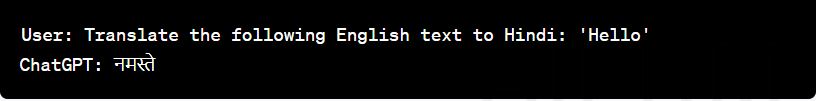
This prompt shines in its flexibility and interactive nature, adapting to the languages specified by the user. It’s a prime example of how parameters can be utilized to tailor interactions based on user input.
Example 2: “Calculate the sum of {number1} and {number2}.”
Transitioning to our second example, the goal here is to execute a simple mathematical operation – addition. The prompt is crafted to accept two numbers as inputs, symbolized by {number1} and {number2}.
- {number1} and {number2}: These act as placeholders for the numbers that the user wishes to add together.
Here’s a glimpse of how an interaction with this prompt may unfold:
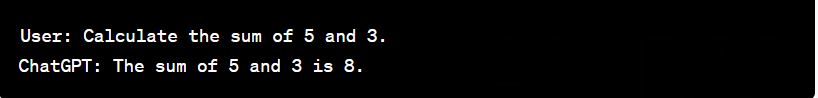
ChatGPT responds by calculating and presenting the sum of the two numbers. With different numbers specified, the user obtains a tailored answer each time. This prompt showcases how variables can be harnessed to make a calculation prompt more interactive and user-centric.
The techniques of intermediate prompting significantly ramp up the versatility and engagement quotient of interactions with ChatGPT. They lay down the pathway for more intricate and meaningful dialogues as you further refine your prompt engineering acumen.
Advanced Prompt Engineering
Crafting prompts for more complex and interactive conversations requires a good understanding of advanced prompt engineering concepts. This section explores two significant aspects: contextual and sequential prompts, and error handling and validation.
These advanced prompt engineering concepts are central to developing a more intuitive and user-friendly chatbot experience. Through contextual and sequential prompts, as well as error handling and validation, you can create a robust conversational flow that effectively assists and engages users.
Contextual and Sequential Prompts
Contextual and sequential prompts are crucial when you want to engage in a multi-step conversation with users. They help maintain the flow of the conversation by remembering past interactions and using that information in subsequent prompts.
Example: Conducting a multi-step conversation with user inputs.
Suppose you are creating a simple meal planning bot. The conversation could go as follows:
User: I need help planning my meals for the week.
Bot Prompt: Certainly! How many meals do you need to plan?
User: 21 meals, for the whole week.
Bot Prompt: Great! Do you have any dietary restrictions or preferences I should know about?
User: I am vegetarian.
Bot Prompt: Noted. Would you like a mix of different cuisines or prefer sticking to one?
User: A mix would be nice.
Bot Prompt: Wonderful! I’ll prepare a diverse meal plan for 21 vegetarian meals.
In this conversation, each bot prompt is built based on the user’s previous responses. This way, the dialogue feels natural and the bot is able to gather all necessary information to assist the user.
Error Handling and Validation
Error handling and validation are essential for ensuring that the conversation stays on track even when users provide unexpected or unclear responses.
Example: Providing feedback and corrections in a conversational flow.
Let’s consider a scenario where you are building a bot to help users calculate the area of a rectangle:
User: I want to calculate the area of a rectangle.
Bot Prompt: Sure! Please provide the length and width of the rectangle.
User: The length is 15 feet and the width is 10 feet.
Bot Prompt: The area of the rectangle is 150 square feet.
User: Oops, I meant the width is 8 feet.
Bot Prompt: No problem! With a length of 15 feet and a width of 8 feet, the area of the rectangle is 120 square feet.
In this example, when the user corrects their mistake, the bot gracefully handles the error by recalculating the area with the updated information. It’s a simple way to keep the conversation productive and helpful, even when mistakes are made.
Experimentation and Optimization
The processes of A/B testing and analyzing response quality serve as iterative steps towards optimizing prompts for better interactions with ChatGPT. Through thoughtful experimentation and data-driven adjustments, prompt engineers can significantly enhance the user experience and the utility of AI-generated content.
A/B Testing of Prompts
A/B testing, also known as split testing, is a method used to compare two different versions of something to see which one performs better. In the context of prompt engineering, it involves comparing two or more variants of prompts to evaluate which one elicits better or more accurate responses from the AI.
Step-by-Step Procedure
- Creation of Variants: Create two different versions of a prompt, let’s say Prompt A and Prompt B. These prompts may differ in wording, structure, or the amount of information provided.
- Testing: Submit both prompts to ChatGPT and analyze the responses. This can be done manually or through automated testing platforms.
- Analysis: Examine the results to see which prompt provided the better answer. Look for accuracy, relevancy, and comprehensiveness in the AI’s responses.
- Implementation: Apply the better-performing prompt for your task or further refine the prompts based on the insights gained, and repeat the process if necessary.
Example
Suppose you want to create a prompt to get the definition of a term. You create two prompts:
- Prompt A: “Define the term {term}.”
- Prompt B: “Can you provide the definition of {term}?”
By running an A/B test, you discover that Prompt A gets straight to the point and yields a more concise definition, while Prompt B elicits a more conversational tone which might be beneficial depending on the context or user preference.
Analyzing Response Quality and Adjusting Prompts Accordingly
The quality of responses from ChatGPT can vary based on how a prompt is structured. Therefore, it’s essential to analyze the response quality and make adjustments to the prompts accordingly.
Procedures for Analysis and Adjustment
- Identify Metrics: Determine what factors constitute a “good” response. It could be accuracy, clarity, conciseness, or conversational engagement.
- Collect Responses: Collect a substantial number of responses to your prompts from ChatGPT.
- Analyze: Assess the responses based on your pre-determined metrics.
- Adjust: Based on the analysis, refine your prompts to improve the AI’s responses.
Example
If you notice that a prompt like “Tell me about {topic}.” often leads to overly verbose or off-topic responses, you might adjust it to be more specific, such as “Provide a brief overview of {topic}.” By making this adjustment and analyzing the new responses, you can iteratively improve the prompt’s effectiveness.
Real-world Applications
In this section, we will look at how prompt engineering is applied in real-life situations through some case studies. Prompt engineering, which involves crafting questions or commands for AI like ChatGPT to follow, plays a vital role in getting accurate and useful responses from the AI.
Each of these case studies demonstrates how effective prompt engineering can significantly enhance the utility and accuracy of AI applications in various real-world scenarios. Through continuous refinement and a better understanding of how different prompts elicit different responses, individuals and organizations can better harness the power of ChatGPT to meet their specific needs.
Case Study 1: Improving Customer Service in a Retail Company
A retail company wanted to use ChatGPT to handle common customer inquiries on their website to free up human customer service agents for more complex issues. Initially, they used simple prompts like “What is your return policy?” However, they found that different wording or more specific questions led to more helpful answers. By changing the prompt to “Explain the return policy for electronics within 30 days of purchase,” they received more detailed and relevant information from ChatGPT which helped customers understand the policy better.
Case Study 2: Enhancing Language Translation in a Language Learning App
A language learning app used ChatGPT to provide instant translations to its users. Initially, they used a simple prompt like “Translate the following English text to Spanish: ‘{text}’.” However, they realized that for more complex sentences or technical terms, providing additional context helped in getting more accurate translations. They refined the prompt to “Translate the following medical text from English to Spanish: ‘{text}’.” This way, ChatGPT understood the context better and provided more accurate translations, enhancing the user experience.
Case Study 3: Streamlining Internal Processes in a Manufacturing Firm
A manufacturing firm employed ChatGPT to automate the process of gathering and organizing data from different departments. Initially, they used basic prompts to request data, like “Provide sales figures for last month.” However, they later refined the prompts to include more specifics, like “Provide sales figures for the electronics department for last month.” By doing so, they were able to obtain more precise data which made the process more efficient and the analysis more accurate.
Future Trends in Prompt Engineering
The Evolution of Prompt Engineering with Emerging AI Technologies
In recent times, the field of artificial intelligence (AI) has seen rapid growth and advancements. This has significantly impacted many areas, including the realm of prompt engineering. As AI continues to evolve, so does the way we create prompts to communicate with these smart systems, like ChatGPT. Here, we’ll explore how emerging AI technologies are shaping the future of prompt engineering.
The future of prompt engineering is bright, with numerous exciting advancements on the horizon. As AI technology continues to advance, prompt engineering will evolve, leading to more intuitive, dynamic, and engaging interactions between humans and machines. The continuous evolution will not only make prompt engineering more sophisticated but will also broaden the horizons for what’s possible in human-AI interactions.
Improved Understanding
With the emergence of new AI technologies, future language models will likely have a better understanding of human language. This means that prompt engineers might not need to craft very detailed prompts to get the desired responses. The AI could understand more from less, making the interaction feel more natural and less scripted.
Dynamic Prompting
As AI systems become more sophisticated, dynamic prompting could become more common. Dynamic prompting means that the prompts can change based on the context or previous interactions. This will allow for more engaging and interactive conversations, without the need for manual adjustments to the prompts.
Personalized Prompts
Emerging technologies may enable more personalized interactions by allowing prompt engineering to adjust to individual user preferences and history. This means that the AI could learn from past interactions to provide more personalized responses based on the user’s behavior and preferences.
Multi-modal Prompts
Future advancements might allow for multi-modal prompting where the AI can interact using not just text but also images, videos, and audio. This could open up new avenues for prompt engineering, allowing for more rich and engaging interactions.
Error Handling
As AI technologies improve, error handling in prompt engineering might also see significant advancements. Better error detection and correction mechanisms could be developed, making the conversation with AI more reliable and user-friendly.
Real-time Adaptation
In the future, prompt engineering could feature real-time adaptation where the AI can adjust the prompts based on real-time feedback from the user. This will allow for more efficient and effective conversations.
Collaborative Prompt Engineering
Emerging technologies might enable collaborative prompt engineering, where multiple prompt engineers can work together in real-time to create and refine prompts. This collaborative environment could accelerate the development of more effective and user-friendly prompts.
Conclusion
Now it’s your turn to explore the exciting world of prompt engineering with a solid foundation. There’s a wide range of possibilities to discover. The techniques mentioned here are just a starting point, and there’s much more to learn in this field.
When experimenting with ChatGPT prompts, your efforts not only enhance your own skills but also benefit a larger community keen on growth in this domain. It’s a field where innovation and sharing new findings are valued.
Feel free to experiment with various prompt styles and discuss your discoveries. By learning from each other and being open to new approaches, we can uncover ChatGPT’s full potential and broaden its applications.
So, get ready, be creative, and start working on ‘How To Create ChatGPT Prompts’ that can lead to interesting and insightful conversations with ChatGPT!
FAQs
Some Frequently Asked Questions on How To Create ChatGPT Prompts
What’s a ChatGPT prompt?
A ChatGPT prompt is a message or question you pose to the AI to guide its response. It’s essentially the starting point, helping to steer the AI in the direction you’d like it to go.
Why are well-designed prompts essential?
Creating effective prompts for ChatGPT is key to meaningful interactions with the AI. With a thoughtfully constructed prompt, you’re more likely to get accurate and insightful answers from ChatGPT.
Why is prompt engineering important?
Learning how to create ChatGPT prompts is crucial as it helps make your interaction with the AI more meaningful and effective. With well-crafted prompts, you can obtain more accurate and insightful responses from ChatGPT.
How should I begin with crafting prompts?
Start by understanding ChatGPT and its features. Clearly outline what you aim to achieve with your prompt. Initiate with simple ones, evaluate the AI’s replies, and then move on to intricate prompt designs.
Is it possible to include variables in prompts?
Absolutely! You can incorporate variables in prompts to make them adaptable and engaging. Using variables helps to personalize and adapt your prompts based on specific details.
What’s the difference between contextual and sequential prompts?
Contextual prompts consider prior interactions or external data to generate a more detailed answer. On the other hand, sequential prompts form a chain of interactions, with each prompt logically leading to the next. These prompt types are vital when aiming to get the best out of ChatGPT.
Any tips for enhancing response accuracy?
Achieving better accuracy requires tweaking and fine-tuning. You might need to rephrase your prompts or offer more background info. Regularly reviewing the AI’s replies and adjusting your prompts will prove beneficial.
Does the length of my prompt affect ChatGPT’s answer?
Yes, it does. A detailed prompt can give more context, often resulting in a more focused reply. On the other hand, a brief prompt may lead ChatGPT to give a broader answer. Balancing prompt length is an essential aspect of crafting effective prompts.
Can prompts be designed to manage errors?
Certainly! You can design prompts that detect errors, offering corrective suggestions or seeking more clarity. It’s a valuable strategy as you delve deeper into prompt crafting.
Are there any prompt crafting limitations?
The success of prompt crafting is limited by the AI’s abilities. While prompts can guide responses, some objectives might be tough to achieve through prompts alone and might require supplementary tools or strategies.
Where can I learn more about advanced prompt engineering techniques?
There are various online communities, tutorials, and papers dedicated to exploring advanced techniques on how to create ChatGPT prompts. Engaging with these resources and practicing prompt crafting will help enhance your skills further.

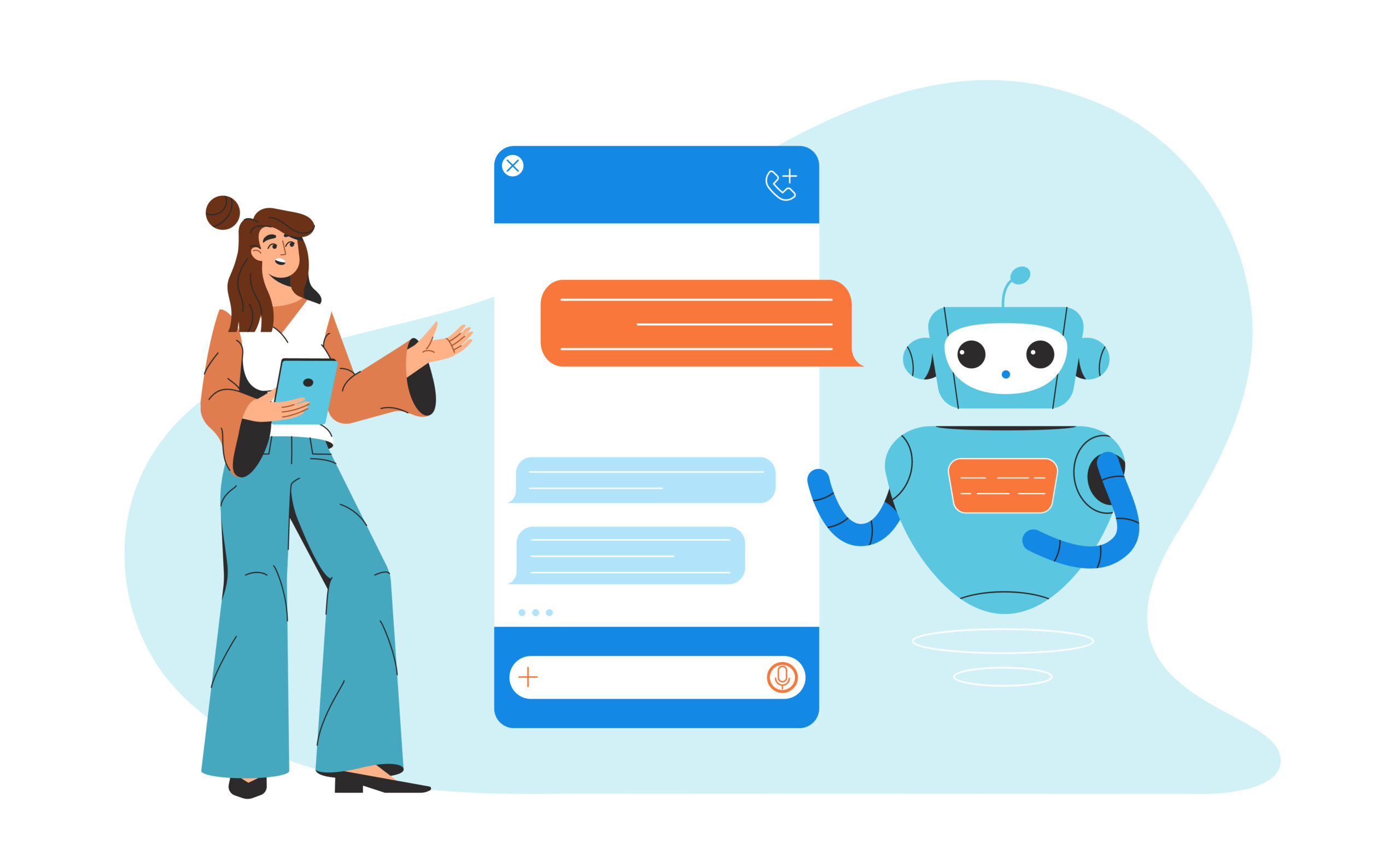

1 thought on “How To Create ChatGPT Prompts in 2024”